Build a Lightweight CDP Using Server-Side GTM & Cloud
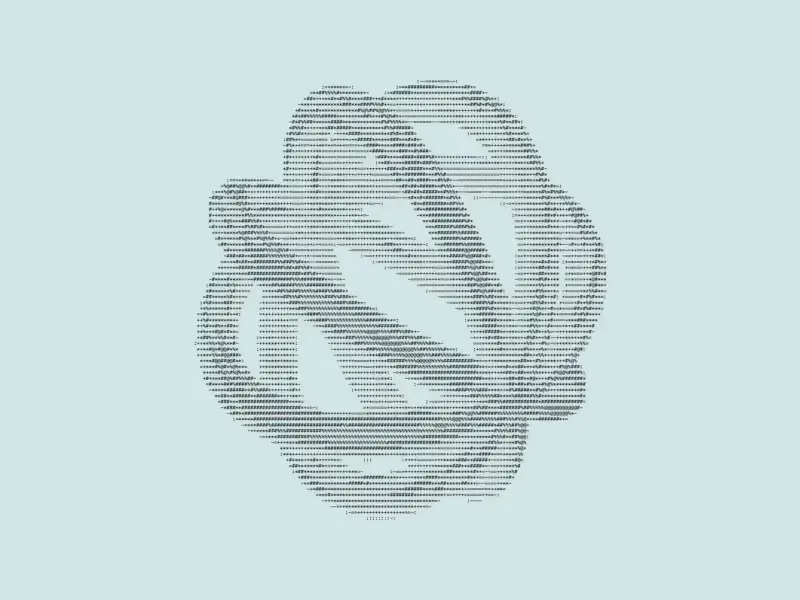
What is a CDP?
Customer journeys are rarely linear. People don’t just visit your site once and buy. They click through ads, bounce between devices, revisit via email or WhatsApp, and only then convert.
To understand that journey, you need to connect the dots. That’s where a CDP (Customer Data Platform) comes in.
A CDP captures user behavior across all touchpoints - web, app, CRM, ads, offline- and builds a unified customer profile. It helps you answer:
- Who interacted with which channel?
- What did they do before converting?
- How should you segment or retarget them?
In short, a CDP turns fragmented signals into usable data for marketing, analytics, and personalization.
Why You Don’t Need a Traditional CDP to Connect Customer Data
Most brands already track customer behavior, including web sessions, form fills, CRM updates, and purchases. But the data sits in silos. One tool sees the click. Another sees the sale. None of it connects.
CDPs promise to solve this, but most off-the-shelf platforms are:
Expensive
Opaque in how they merge and activate data
Inflexible for custom funnels or server-to-server use cases
The good news? You don’t need them.
With server-side Google Tag Manager, a cloud database, and a few APIs, you can build your own modular CDP. No black box. No vendor lock-in. Just full control over how your customer data is captured, stitched, enriched, and used. But many marketers confuse CDPs with CRMs. So before we build a lightweight CDP, let’s get clear on the difference.
CDP vs. CRM - What’s the Difference?
CRMs manage known contacts. CDPs track everything.
A CRM like HubSpot or Salesforce stores structured data on identified leads, such as name, email, deal stage, and activity logs. It’s great for sales follow-ups and pipeline tracking.
A CDP, on the other hand, captures both anonymous and known behavior across touchpoints: ads, web, app, CRM, and even offline sources. It stitches events into one profile using identifiers like email, phone, or user ID.
Think of it this way:
CRM | CDP |
|---|---|
Focuses on known users | Tracks both anonymous + known behavior |
Manages sales pipeline | Unifies behavior across platforms |
Optimized for reps | Optimized for segmentation, targeting, and attribution |
The overlap causes confusion, especially as CRMs bolt on automation and analytics. But here's the core distinction:
CRM tells you who the customer is.
CDP shows you how they behave.
Why CDPs Matter for Growth Marketing
Analytics platforms like GA4 rarely tell you who converted, or why. You get counts, not context. CRMs give you lead and purchase data, but no visibility into the journey that led there.
There’s no bridge between the two.
Analytics shows anonymized sessions. CRM shows named conversions. Without a common thread, you’re flying blind and missing valuable segmentation and targeting opportunities.
You miss:
Anonymous user journeys before signup
Cross-device behavior
Offline actions like WhatsApp purchases or missed calls
Signal enrichment that improves ad performance
A CRM sees the final step. A CDP shows the full path.
With a lightweight CDP, you can capture every touchpoint, then activate that data across Meta, Google Ads, analytics tools, or your own automation flows.
How?
You can build first-party audience segments like:
New users vs. returning users
First and last click conversion data
Cart abandoners who’ve never purchased
High AOV customers
Repeat RTO (return-to-origin) buyers
Cash-on-delivery customers
RFM-based segments (recency, frequency, monetary)
Then sync these segments to Meta, Google Ads, or your email/SMS tools, to retarget, suppress, or build lookalikes.
Let’s break down how to build this, from event capture to user stitching to activation, all without a traditional CDP.
The Architecture of a Lightweight, Cloud-Native CDP
Most brands already have the raw ingredients for a CDP - user events, CRM data, and backend triggers. The problem is, it’s scattered across tools that don’t talk to each other.
A lightweight architecture connects these signals into one real-time profile and lets you activate them instantly.
Here’s what that setup looks like:
Component | Purpose |
|---|---|
Server-side GTM (sGTM) | Ingests events from web, CRM, CMS, SDKs, and backend systems |
Cloud database (Firestore, Supabase, BigQuery) | Stores unified customer profiles and stitched event history |
Webhooks / APIs | Streams event data from CRMs, apps, payment gateways, and bots |
User ID strategy | Links behavior across sessions, devices, and platforms |
Merge logic | Enriches and deduplicates incoming events in real time |
Activation layer | Sends enriched events to Meta, Google Ads, and analytics tools |
The result: a modular CDP stack that’s privacy-resilient, fully owned, and shaped around your funnel.
How Does a Lightweight CDP Work? (End-to-End Flow)
Once set up, your CDP processes data in four steps:
1. Ingest
Events flow into server-side GTM from multiple sources:
Websites (via GA4 or Measurement Protocol)
Backend APIs and CRMs
Webhooks (e.g., Stripe, WhatsApp bots)
2. Stitch & Enrich
Inside sGTM, each event is matched against your cloud database using identifiers like email, phone, or user ID. If a profile exists, it’s updated. If not, a new one is created.
3. Store
The enriched profile is written to your cloud database, forming a unified customer record updated in real time.
4. Activate
Based on business logic, synthetic events, such as Qualified Lead or Partial COD Purchase, are sent to Meta (via CAPI), Google Ads, or analytics tools.
You now have a system that merges behavior, enriches context, and sends clean signals, all in your control.
Key Components of a Lightweight CDP
You don’t need a full-stack platform to get full-stack results. But you do need to get five things right.
1. User Identification and Stitching
Every profile starts with an ID. That’s how you merge sessions, devices, and touchpoints into one user view. Use:
- Email or phone (when available)
Platform-specific IDs (e.g., WordPress user ID)
Custom IDs using IP, User-Agent, or browser fingerprinting (for anonymous users)
- This becomes the primary key for all merges.
2. Event Ingestion via Server-side GTM
You’ll receive data from multiple systems. Use different sGTM clients to handle each source:
Source | Client in sGTM |
|---|---|
Website (GA4) | GA4 Client |
CRM / Backend | Measurement Protocol Client |
Webhooks (e.g., Stripe, WhatsApp) | Data Client |
Each incoming event is intercepted, formatted, and passed into the merge logic.
3. Merge Logic & Enrichment
sGTM queries the database using available identifiers. If a record exists, new data is merged and prioritized. If not, a new profile is created.
Example:
If a lead form webhook comes in without location data, but the user’s profile already includes city from a previous purchase, retain the stored value.
If the webhook includes a new phone number or UTM campaign ID, update the profile with the latest info.
If the same user later makes a COD purchase through WhatsApp, merge the order value, payment method, and product category into their existing profile, without losing earlier web session or cart data.
Do as much customization as you want - the sky is the limit!
4. Cloud Database as Source of Truth
Your database holds stitched user profiles and event history. Choose based on your stack:
Supabase - cost-efficient, PostgreSQL
Firestore - flexible, good for real-time syncing
BigQuery - ideal for analytics at scale
5. Activation Layer: Send Events Out
Once profiles are enriched, you can send conversion events to:
Meta (via Conversion API or CAPI)
Google Ads (Enhanced Conversions / Offline Import)
Analytics tools (GA4, Mixpanel, etc.)
You can also define synthetic events (e.g., Qualified Lead, New Customer, etc.) that better match your funnel logic, not just what the ad platforms track by default. Let's cover two use cases in detail. Remember, use cases depend on the business objective you want to solve for, so read these use cases as an illustration rather than a fixed use case.
Use Case 1: Retarget Buyers Based on Purchase Value or Product Type
The Problem
Your ad platform treats all “purchases” the same. But a buyer who spent ₹499 shouldn’t be in the same retargeting pool as someone who spent ₹4,999. The same goes for buyers of high-return categories like COD or Return to Origin (RTO)-prone SKUs.
The Fix
Use CRM data to enrich browser events with purchase value, category, or payment method, then build custom segments and sync them to ad platforms.
How It Works
Purchase occurs: Your CRM sends a webhook with the user ID, order value, category, and payment method.
Data is merged: sGTM writes this into the user’s profile in your database.
User returns to the site: sGTM intercepts a new browser event (like pageview or add-to-cart).
Profile enrichment: sGTM restores the user’s last order info and adds it to the new event.
An enriched signal is sent: The event is forwarded to Meta or Google with high-AOV or category tags.
What You Unlock
Suppress low-value or COD buyers from retargeting
Build lookalikes based on premium buyers only
Create RFM-style segmentation using real purchase data, not just sessions
Use Case 2: Restore Click ID for Offline Attribution
The Problem
Most ad platforms rely on click IDs (like fbp, fbc, gclid) to attribute conversions. But when a user converts offline, say, through a WhatsApp bot or call center, you lose that signal. No attribution. No optimization.
The Fix
Capture click IDs during the first web session, store them server-side, and attach them back to CRM-triggered conversions when they happen.
How It Works
- User lands on your site from an ad: sGTM captures the fbp, fbc, gclid, etc., or values and stores them in your database, linked to the user ID.
- User converts later via CRM or WhatsApp: A webhook sends the conversion to sGTM with a user identifier.
- sGTM restores the click ID: Using the ID, sGTM looks up and reattaches the original fbp, fbc, or gclid.
- Conversion is sent to the ad platform: Enriched with the original click ID, the event is now fully attributable.
What You Unlock
Attribution for conversions that happen outside the web session
Higher signal match rates for Meta CAPI and Google EC
Performance visibility for long sales cycles and multi-touch funnels
Debugging and QA Best Practices for Your Lightweight CDP
When you're stitching cross-channel data and syncing events to ad platforms, small issues can silently break the flow. A missing ID. A webhook misfire. A failed enrichment.
In a server-side setup, you don’t get browser-based visibility. That makes structured debugging non-negotiable.
Here’s how to stay ahead:
1. Use sGTM’s Built-In Debugger
Activate Preview Mode to inspect:
Incoming requests (GA4, CRM, webhooks)
Tag firing order
Variable resolution
Merge logic output
Tip: Add custom headers (like X-Gtm-Server-Preview) when simulating CRM events. It helps test webhooks end-to-end.
2. Add Logger Tags
Create custom logging tags inside sGTM to track:
User ID presence and value
Click ID resolution (fbp, fbc, gclid)
Enrichment logic (what changed vs. what stayed)
Send logs to BigQuery, your console, or a monitoring tool.
3. Track Lookup Behavior Explicitly
Log whether the system:
Found a matching profile
Retrieved existing attributes
Created a new record
This is essential when testing merge flows or deduplication logic.
4. Test Real Journeys, Not Just Events
Simulate full paths like:
Ad click → landing page → delayed conversion via WhatsApp
Anonymous visit → lead form → CRM webhook
Check if identifiers persist and enrichment works in both known and anonymous states.
5. Validate With Platform Tools
After firing enriched events, confirm signal reception in:
Meta Events Manager (Test Events, Event Match Quality)
Google Ads Conversion Diagnostics
GA4 DebugView
This closes the loop between sGTM and platform-side tracking.
Let me know if this works or if you'd like to refine it. After this, we’ll close with the final section:
Your Tagging Stack Is Your CDP
You don’t need a third-party CDP to unify and activate customer data.
With the right setup - server-side GTM, a cloud database, and a few clean API connections, you already have the pieces. The difference is in how you connect them.
This architecture gives you:
Full control over what’s captured, merged, and sent
Flexibility to define conversion logic on your terms
Reduced reliance on external vendors
A privacy-resilient system built around your funnel
You move from black-box attribution to a model that’s traceable, customizable, and built to scale.
At Zappush, we help digital-native brands build infrastructure that supports audience clarity, marketing automation, and first-party data activation, without relying on heavy, inflexible martech stacks.